Using Keyboard Shortcuts to Save Time & Increase Windows Productivity
- 24 March, 2019
- PC User Tips, Productivity
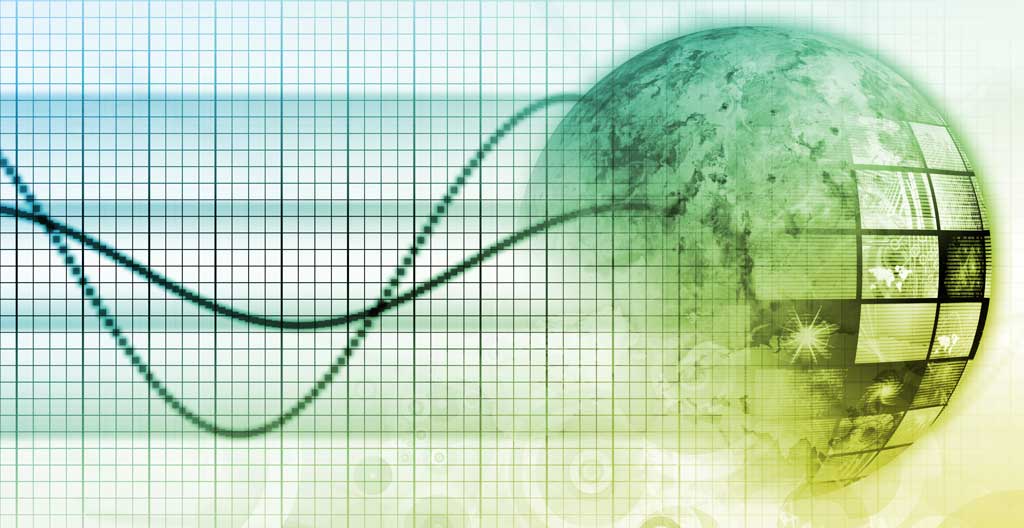
Are you utilising the benefits of Keyboard Shortcuts across both Windows or any of your favourite applications? Keyboard Shortcuts whether within Windows, Chrome, MS Office or any other popular programs can really save a lot of time.
While I don’t have any research to quote here, there is no doubt that a considerable amount of time can be saved by hitting for example “Ctrl C” to Copy, or “Ctrl V” to Paste — instead of constantly switching your hand between your keyboard and mouse.
If you’re not a keyboard shortcutter, perhaps you should give it a go?
After time, you may find you are working much faster on the PC.
For example:
- Next time you want to Rename a file or folder in Windows push “F2”
- To switch to a previous open window/application – try “Alt & Tab”
- To Show the Desktop push “Windows Key & D”. Push it again to return to your active window.
Too easy right!
Below I have inserted a PDF of some of the most popular “Windows 7 Keyboard Shortcuts”. There’s a few goodies to get started with.
I suggest you print it and and put it somewhere within easy view of your desk/workspace…
While made for Windows 7, most or all of these should work in Windows 10 as well.
Below you can view the PDF, or click here to view full screen & download.
Enjoy!
Learn how we can help you succeed online!
Digital and search marketing is a wide and broad field. A tailored digital campaign will have considerably more effect than trying to copy everyone else. Talk to us about a unique, effective solution to match your business.
About our blog
Our blog focuses on mainly the digital and search marketing world, but we also touch on other new technologies and interesting tech topics.
